What is a Fundraiser?
A fundraiser is a new way for you to show support for the causes you care about during Give Hastings Day on May 1, 2025!
Create your own Fundraiser, set a fundraising goal, and then encourage your network of family, friends, and colleagues to support your favorite organization by sharing your Fundraiser's URL via email, social media, and more!
How to create a Fundraiser in 5 easy steps:
Step 1: Create your Fundraiser
Find your favorite nonprofit using the website's search function. From the nonprofit's page, click the "Create a Fundraiser" button. Set your details! Add your title, your name, custom URL, and set your fundraiser goal.
If you cannot find your favorite nonprofit, they have not registered to participate in Give Hastings Day. Check back at a later date or contact the nonprofit to confirm participation.
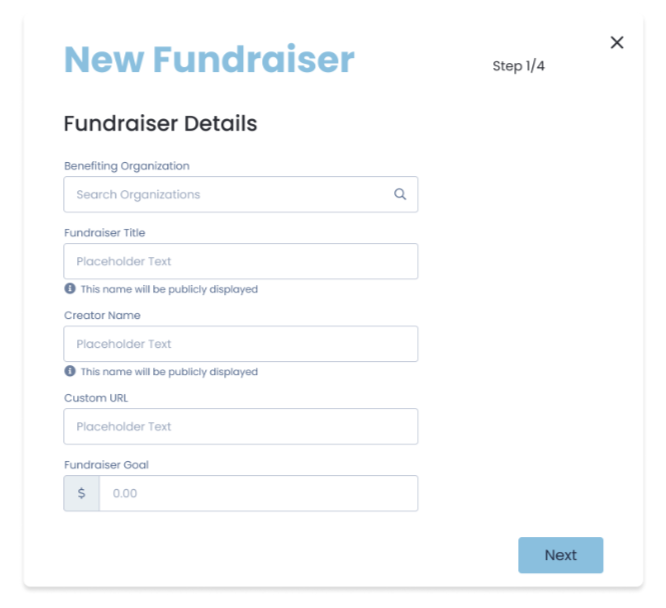
Step 2: Tell us your Fundraiser story!
Why does this organization matter to you and why should people give?
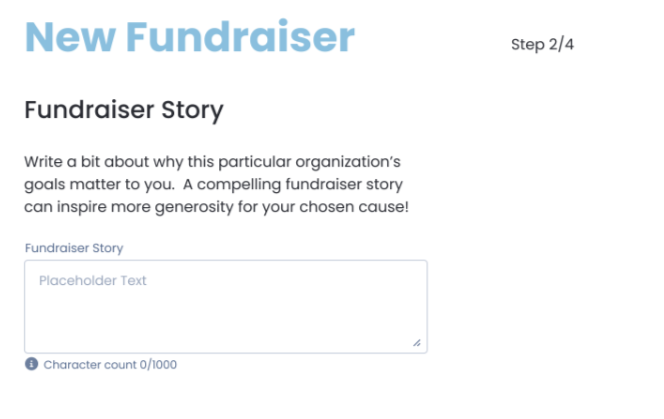
Step 3: Set a personalized image
Add a personal image for the Fundraiser! Include a photo of you and the organziation or the program you are advocating for.
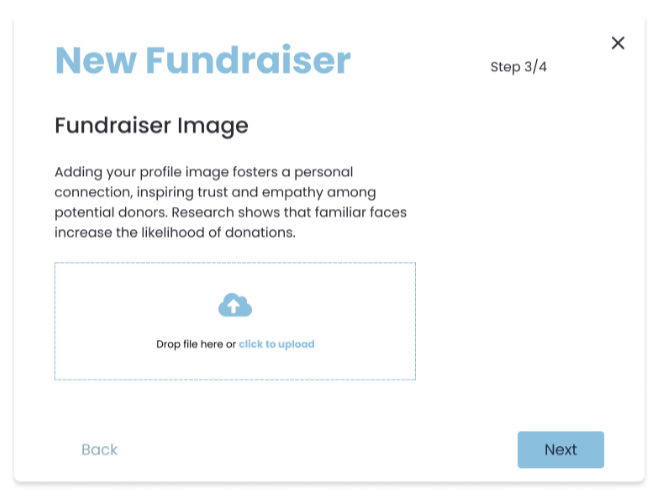
Step 4: Review & Publish
Preview your profile before you push it live. Please note, once published, it can take up to 2 hours to appear live.
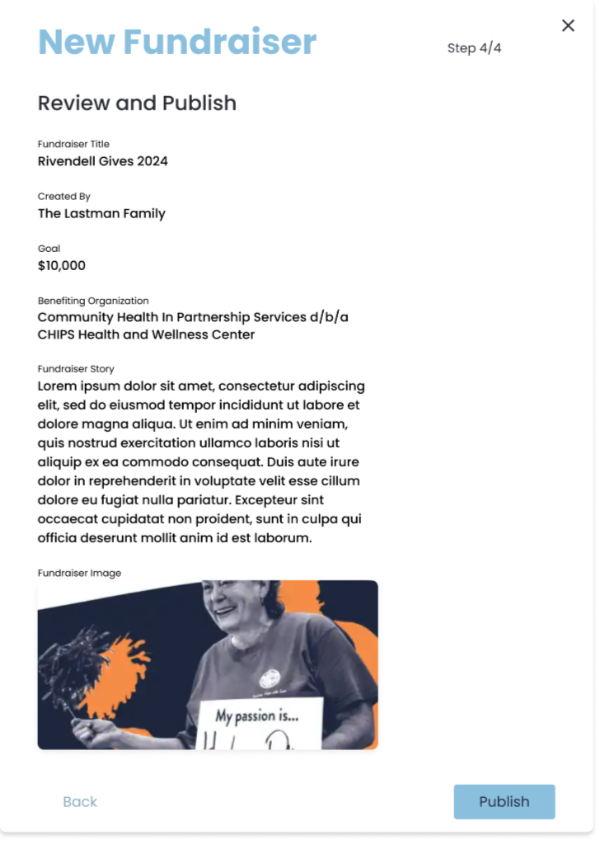
Step 5: Share your Fundraiser to help your cause!
Fundraisers are only successful when they're shared! Copy your Fundraiser's unique URL to share with family, friends, and other contacts in email and posts to social media.